In this chapter, we’re going to learn about a process called “aleatory poetry,” which is the process of using chance to generate text. This process first emerges in experimental writing circles but moves to more mainstream applications as procedural generation becomes used in computing applications such as video games and chat bots.
In this chapter, we’ll discuss some applications of aleatory poetry and learn how to use this technique in our own web projects.
A Definition
In Richard Lanham’s “The Electronic Word,” an essay from 1989 which outlines the challenges faced by and opportunities afforded to English departments with the rise of digital technology. There, he suggests it is possible to imagine the study of English literature as a more engaged, active process in which the material of the literary canon is re-engaged with to create new art. In this way, he writes:
And because all arts face the same technological pressures, they are going to find, create, new relationships through that technology, through their new digital equivalences. Such equivalences pose the most fundamental, and most obvious, challenges to the structure and purpose of the university arts curriculum, and to the place of literary study in it. The shocked responses to chance techniques of creation in experimental music will no doubt be duplicated in responses to programs which create aleatory poetry. (275)
These chance techniques, for Lanham, include analog practices such as rolling dice or using decks of cards to compose texts, but these processes will only accelerate, he argues, with computers. And while there is a long history of computational poetry, it hasn’t really caught fire in your English classes (except this one).
But Lanham’s idea of an “aleatory poetry” is an interesting way of engaging with the things that digital technology makes possible, and we can experiment with using chance methods to generate a large array of textual possibilities, much like how Twine allowed for the composition of branching narratives that readers explore.
Randomness
The dada artist Tristan Tzara, in one of his several manifestos for the absurdist movement, included a section entitled “To Make a Dadaist Poem.” It offers some of the first instructions for what Richard Lanham would call aleatory poetry. Here are Tzara’s instructions:
Take a newspaper.
Take some scissors.
Choose from this paper an article the length you want to make your poem.
Cut out the article.
Next carefully cut out each of the words that make up this article and put them all in a bag.
Shake gently.
Next take out each cutting one after the other.
Copy conscientiously in the order in which they left the bag.
The poem will resemble you.
And there you are—an infinitely original author of charming sensibility, even though unappreciated by the vulgar herd.
Tzara’s instructions are absurd, and, according to William S. Burroughs, another author obsessed with randomness in writing, caused a riot at a Surrealist rally and got Tzara officially barred from that group of experimental artists.
But Tzara’s technique continued to be employed by experimental artists throughout the 20th century. In the 21st, randomizing text becomes easier and easier thanks to the computer, which can be made to quickly generate vast quantities of text based on various digital random number generation algorithms. This technique is interesting because, where hypertext allows the reader to generate a path through the text and thus generate through reading a particular, novel text, aleatory poetry allows for the creation of novel texts based on chance and randomness.
If hypertext is, at its core, basically a Choose Your Own Adventure Novel, you can think of aleatory poetry as a game of computerized Mad Libs.
Mentioning both hypertext and aleatory poetry in the context of game playing is especially important, as many games make use of both tools as part of their story-telling. Where, as we saw last week, game designers use Twine to map out a branching story that a user might move through in order to check for glitches in the story structure, procedurally-generated content is used in many video games to increase the reality-effect of games: by making NPCs have slightly different conversations each time a player encounters them, to generating quests and even whole planets new each time a user visits.
Using Tracery to Make Aleatory Poetry
Tracery is a simple library developed to make the procedural generation of text simple and fun. It was originally written in JavaScript, so you can use it on a website in addition to anywhere else you might want to generate text (you can even use Tracery to generate randomized dialogue in Twine games).
Tracery uses a JSON file to define a hash describing the generation of text. Each JSON hash must contain a key called origin, which tells Tracery to start generating at that point. So, a basic Tracery grammar would be:
{
"origin": "Hello"
}
Every time you run this bot, it will just say “Hello” to you, because Tracery accesses the origin key, sees it has no randomness defined in it, and returns “Hello” to us. So, while we are now generating sentences using a computer (!), they aren’t very interesting.
In Tracery, we can use a special syntax to reference other keys in our JSON hash, which is called a “grammar” in Tracery. Say we wanted to greet the user with a name. We could update our grammar to read:
{
"origin": "Hello, #name#.",
"name": "dear reader"
}
Now, whenever we run our bot, it will produce “Hello, dear reader,” because Tracery substitutes the contents of the key, if it exists, for any text between octothorpes (#). So, #name# causes Tracery to check that the grammar has a key named name (which it does) and return the contents of that key (which is dear reader). The result we get is not much better than what we had previously, but we are making progress. Note; If we were to run our bot before we defined the name key, it would produce “Hello, #name#.” because the JSON key is not defined. This can help debug problems you may have later.
Let’s make some actual aleatory poetry, now. We can make our bot choose a different name for the reader each time we run it with the following grammar:
{
"origin": "Hello, #name#.",
"name": ["dear reader", "valued friend", "loyal minion", "weary traveller"]
}
By changing the name key to a list, we tell Tracery we want it to choose one of the values at random from that list. Now, when we run our bot, it might say “Hello, dear reader” but it might also say “Hello, loyal minion.” We won’t know until we run it.
We can further chain our rules together. Each entry in our name key contains an adjective and a noun, which we could use to our advantage to produce more randomness, if we wanted:
{
"origin": "Hello, #name#.",
"name": "#adjective# #noun#",
"adjective": ["dear", "valued", "loyal", "weary"],
"noun": ["reader", "friend", "minion", "traveller"]
}
Now we are embedding rules within other rules within our grammar. Tracery goes to origin, which sends it to name, which further sends it to both adjective and noun. Each time Tracery encounters a list of data a particular key, it chooses at random from the list.
We can also use lists with different combinations of keys to generate further novelty:
{
"origin": "Hello, #name#.",
"name": ["#adjective# #noun#", "#adjective#, #adjective# #noun#"],
"adjective": ["dear", "valued", "loyal", "weary"],
"noun": ["reader", "friend", "minion", "traveller"]
}
Now, when Tracery chooses name, sometimes it will generate a name composed of one adjective and one noun (“valued reader”) and other times it will choose two adjectives and one noun (“valued, weary minion”). It will do this roughly 50% of the time.
If we would like Tracery to be more favorable to one rule over another when choosing from a list, we can repeat it a number of times. For instance,
{
"origin": "Hello, #name#.",
"name": [
"#adjective# #noun#",
"#adjective# #noun#",
"#adjective# #noun#",
"#adjective#, #adjective# #noun#"
],
"adjective": ["dear", "valued", "loyal", "weary"],
"noun": ["reader", "friend", "minion", "traveller"]
}
Using Cheap Bots Done Quick to Host on Twitter
In addition to using Tracery on websites, the service, Cheap Bots Done Quick, offers a way to host a Tracery bot on Twitter, using your Tracery grammar to generate tweets at an interval you determine (usually once every few hours).
1. Create a Twitter Account
To get started with Cheap Bots Done Quick, you will first need to create a Twitter account for your bot:
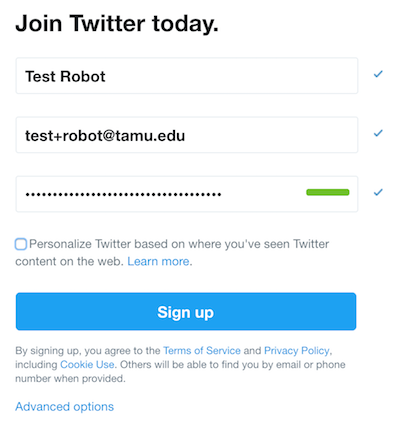
Next, you will need to log into the account you have created. If you use a main Twitter account in your browser, consider using privacy mode (instructions for Safari, Chrome, and Firefox).
Before Going To Step 2: Be sure not to log into Cheap Bots Done Quick with your main account, or your new bot might start tweeting as you!
2. Authorize the App
Now that you are logged into your new bot’s Twitter account, go to Cheap Bots Done Quick and click “Sign In With Twitter”. You will be taken to a screen like the one below:

Click “Authorize App” to continue.
3. Enter / Test Your Tracery Grammar
In the Cheap Bots Done Quick editor, there is a textbox labelled “Tracery JSON”. Paste your grammar there, or start editing the one the app starts you off with. The app will check your JSON syntax and inform you of any errors as you go.
Below the textbox, you can see the output of your grammar. Press the refresh button to generate a new one. If you press the blue “Tweet” button, it will post the current output to Twitter.
When you are happy with your grammar, change the pulldown that says “Never” next to the phrase “post a tweet as” to how often you would like your bot to post (I usually post hourly).
You can also set it to reply to tweets generated using your Tracery grammar, either to tweets that match specific regular expressions or to all replies. For instance, you could write a regular expression to match certain words or phrases, and respond accordingly.
There are a lot of cool things you can do with this app!
Some Example Bots
Here are some cool examples of bots made with Tracery: